Help - Sort Options
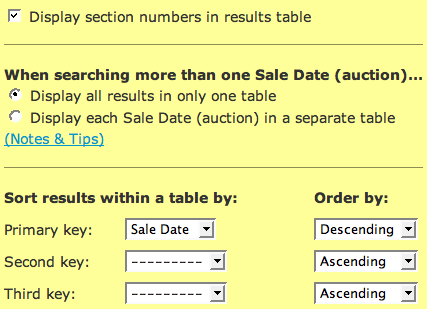
One or more tables...
If your search covers more than one Sale Date (auction), use these settings to control how your results are displayed. For example, consider a search of the most recent six sales for parcels located in Campbell County. If the "Display all results in only one table" is selected, the following Results page will display only one table along with only one graph. The 'yellow table header' will indicate '6 different sales', the number of parcels that matched your search, total parcels searched, total acres, total bonus, and average bid amount. To view the complete description of a parcel listed in the table, click on its parcel number. Following the table will be a graph of the bid amounts, automatically sorted high to low.
For the same search, if you select 'Display each Sale Date (auction) in a separate table', the Results page would contain six tables, each table followed by a graph. The six tables would correspond to the six Sale Dates (auctions) you had searched.
Sorting within a table
The Sort Keys and 'Order by' options pertain to the data within an individual table. The Primary key data variable that you select to sort on (Sale Date, Parcel number, Township number, Range number, Total Bonus amount, County, Bidder name, or Total Acres) can be easily identified on the results table by that column being colored grey. The second and third sort keys are optional. Each Sort Key can be sorted either Ascending or Descending. Note: When searching State Leases one can also sort on leases offered at 12.5% Royalty Rate and Townships that have been resurveyed.
Display section numbers in results table
This featured is only offered for Federal leases. When searching the Federal lease database if this is checked then the following results table will include a column listing all the section numbers that the lease contains lands in.